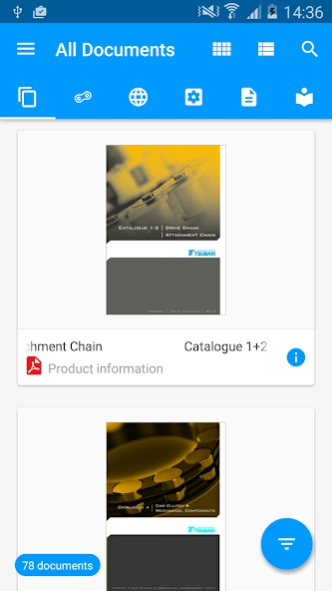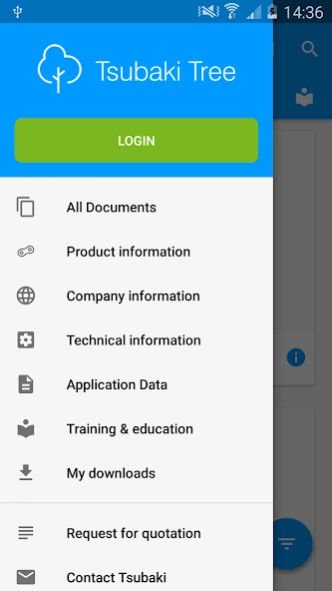Tsubaki Tree 2.0.1
Free Version
Publisher Description
Tsubaki Tree - With the Tsubaki Tree app you have easy access to all available content.
The Tsubaki Group is the world’s leading manufacturer of components and units that are essential for power transmission and conveyance, as well as systems consisting of combinations of these items.
Tsubakimoto Europe is the marketing, sales and distribution organization for Chain and Power Transmission Units & Components serving customers throughout Europe, the Middle East and Africa.
With the Tsubaki Tree app you have easy access to all available and up to date company and product documentation and videos.
Also you can find our nearby distributors and sales representatives. In addition, you can use the Tsubaki Tree app to receive a quotation for the items you request, accompanied by a photo taken with, or filed on your iPad.
The Tsubaki Tree app enables you to be registered after which you will get access to even more Tsubaki documentation.
The Tsubaki Tree symbolizes the Roots of our company being our technical capabilities and application know-how, the Trunk being our company structure and the Fruits being the products we bring forward to our customers.
About Tsubaki Tree
Tsubaki Tree is a free app for Android published in the Office Suites & Tools list of apps, part of Business.
The company that develops Tsubaki Tree is Tsubakimoto Europe B.V.. The latest version released by its developer is 2.0.1.
To install Tsubaki Tree on your Android device, just click the green Continue To App button above to start the installation process. The app is listed on our website since 2022-03-31 and was downloaded 5 times. We have already checked if the download link is safe, however for your own protection we recommend that you scan the downloaded app with your antivirus. Your antivirus may detect the Tsubaki Tree as malware as malware if the download link to eu.tsubaki.tree is broken.
How to install Tsubaki Tree on your Android device:
- Click on the Continue To App button on our website. This will redirect you to Google Play.
- Once the Tsubaki Tree is shown in the Google Play listing of your Android device, you can start its download and installation. Tap on the Install button located below the search bar and to the right of the app icon.
- A pop-up window with the permissions required by Tsubaki Tree will be shown. Click on Accept to continue the process.
- Tsubaki Tree will be downloaded onto your device, displaying a progress. Once the download completes, the installation will start and you'll get a notification after the installation is finished.